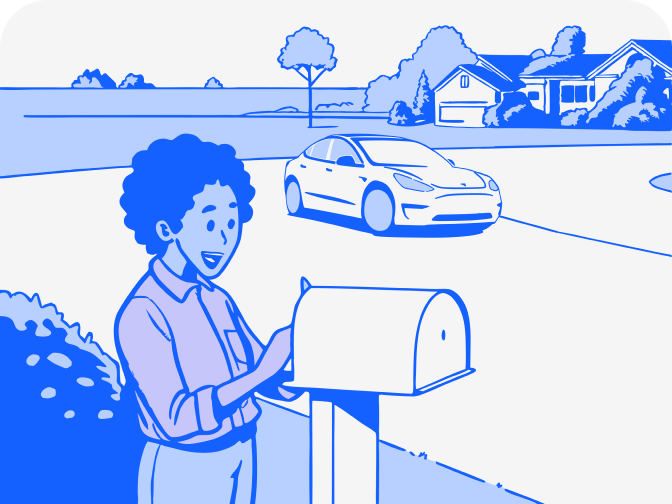transmitter to your Tesla.
with optional charger.
iPad or any Android device.
and functional dashboard.




cruise and speed limit indicators
cruise and speed limit
indicators
Tesla battery status
Tesla battery
status
and current energy consumption
regeneration and current
energy consumption
systems, synchronizing it with the main Tesla interface
the SI and Imperial
measurement systems,
synchronizing it with the
main Tesla interface
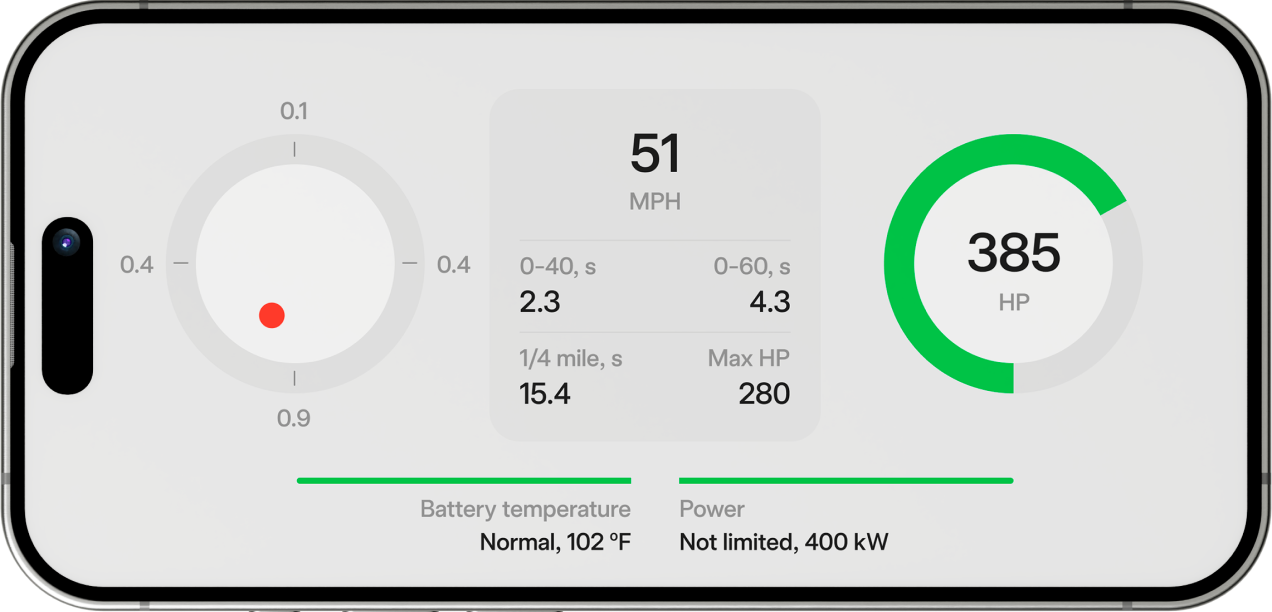
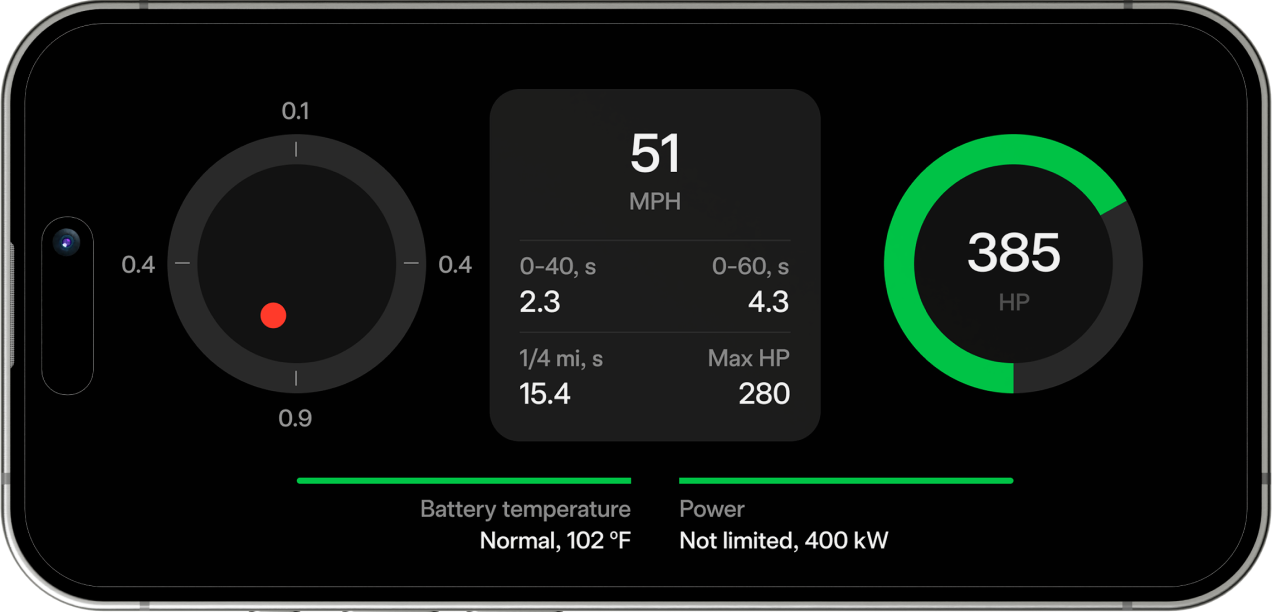
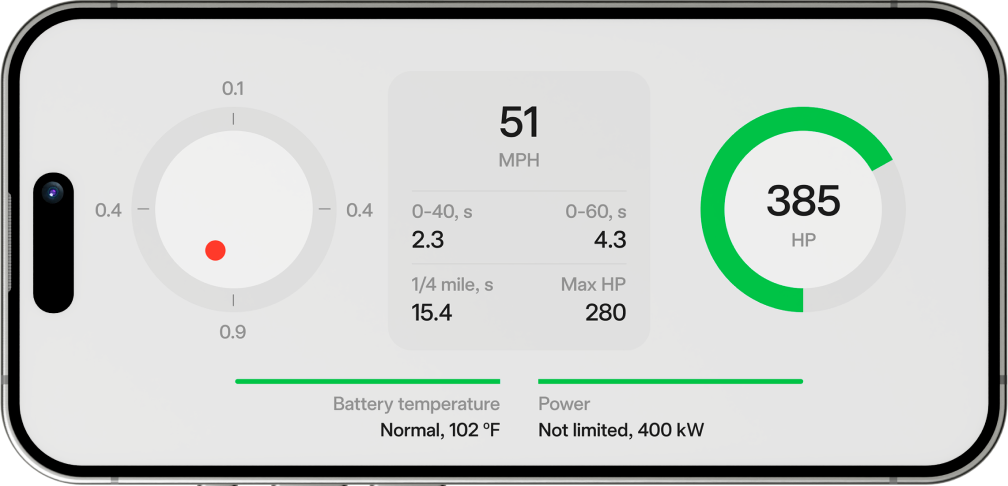
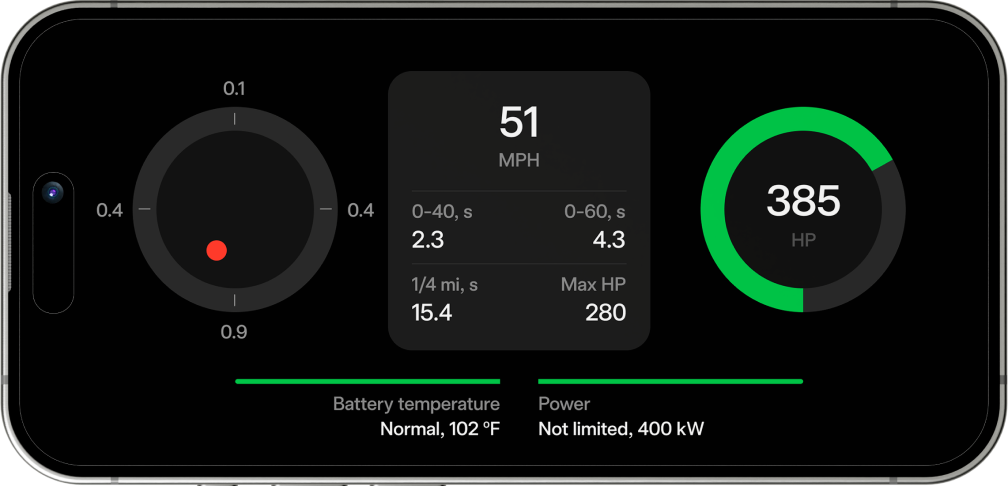
in the direction of acceleration
in the direction of
acceleration
during your current trip
performance during
your current trip
be neither cold, nor overheated
battery should be neither
cold, nor overheated
horsepower value
horsepower value
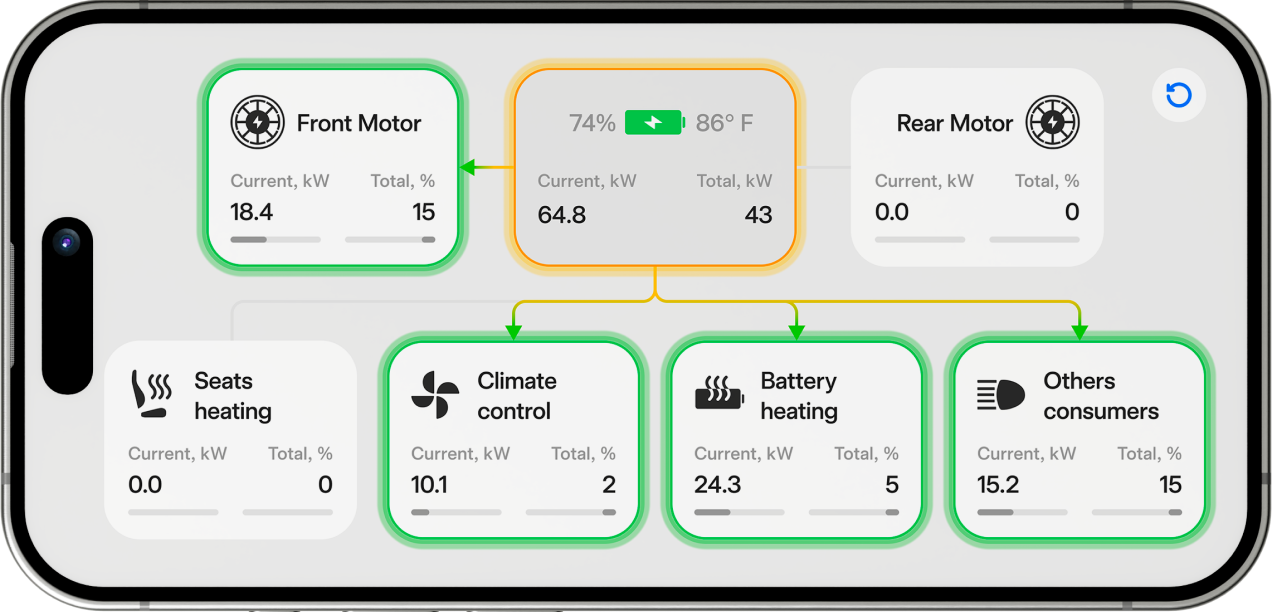
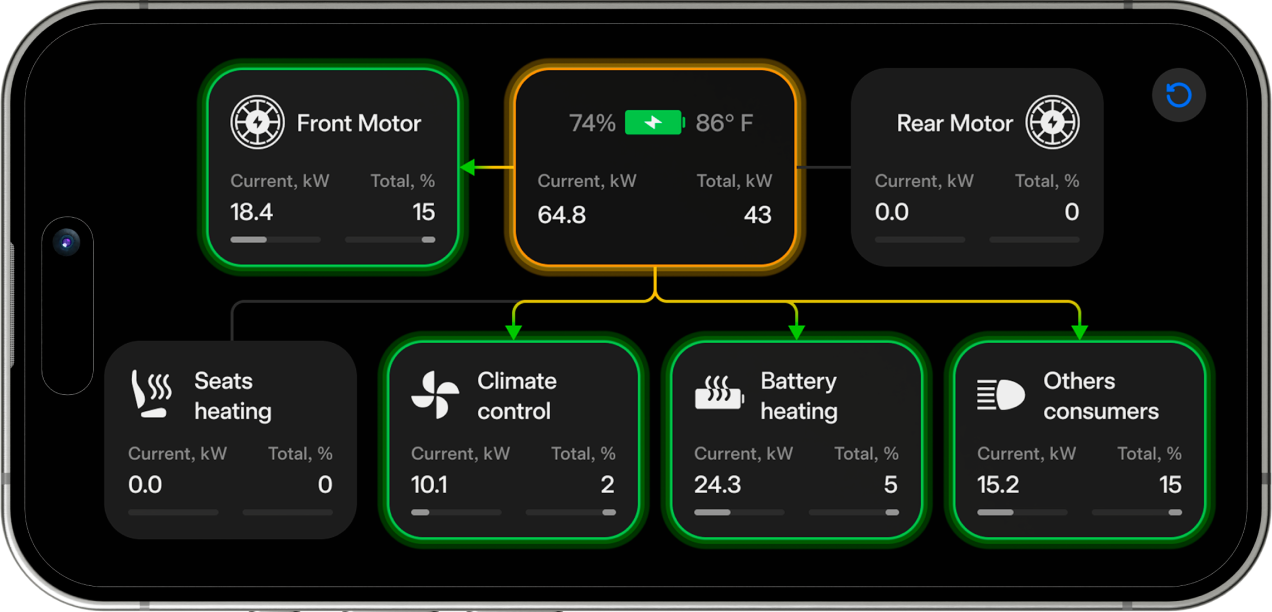
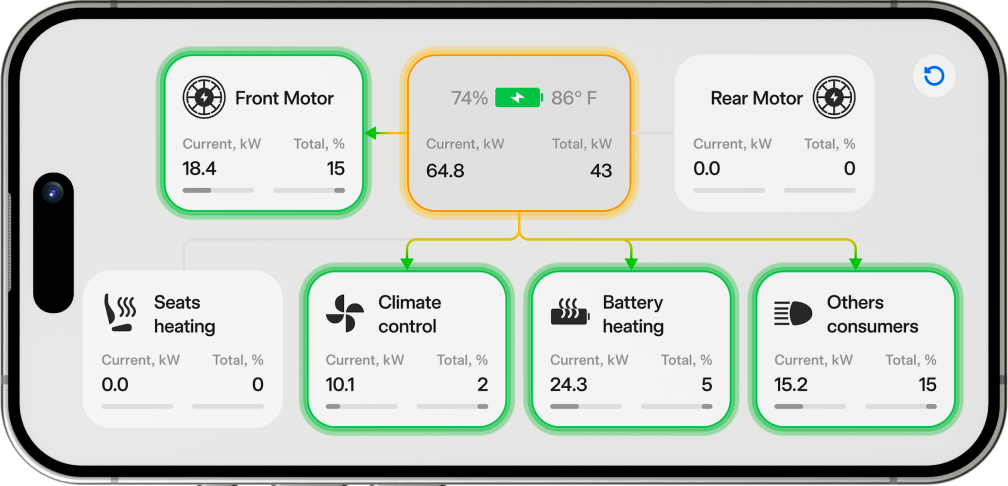
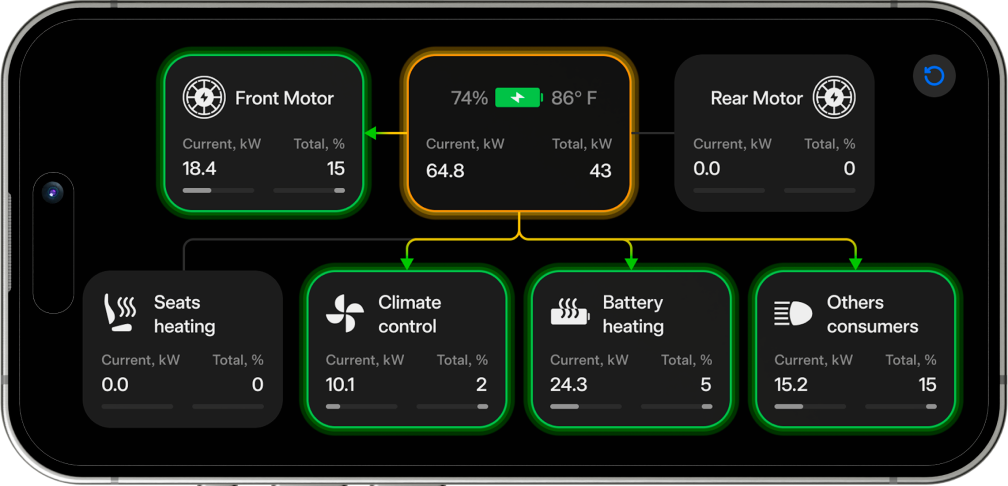
energy consumers in real time
energy consumers in real
time
map and try to optimize consumption
distribution map and try to
optimize consumption
suppliers in real time
energy suppliers in real
time
spent by each consumer during the last trip
and kilowatts of energy spent
by each consumer during the
last trip
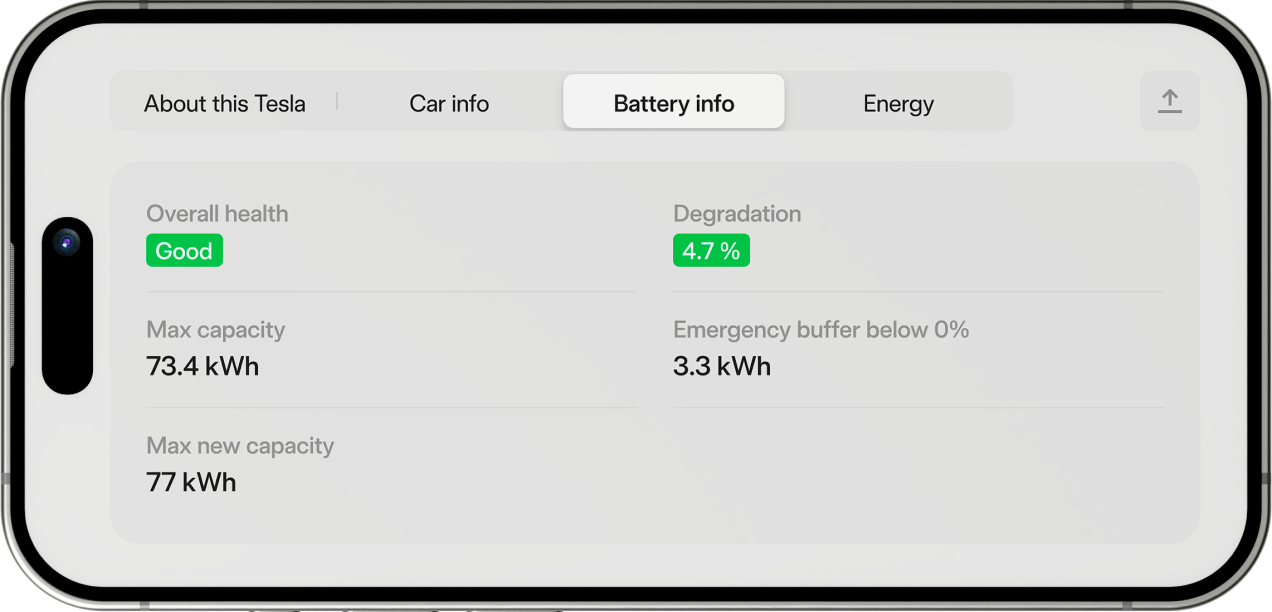
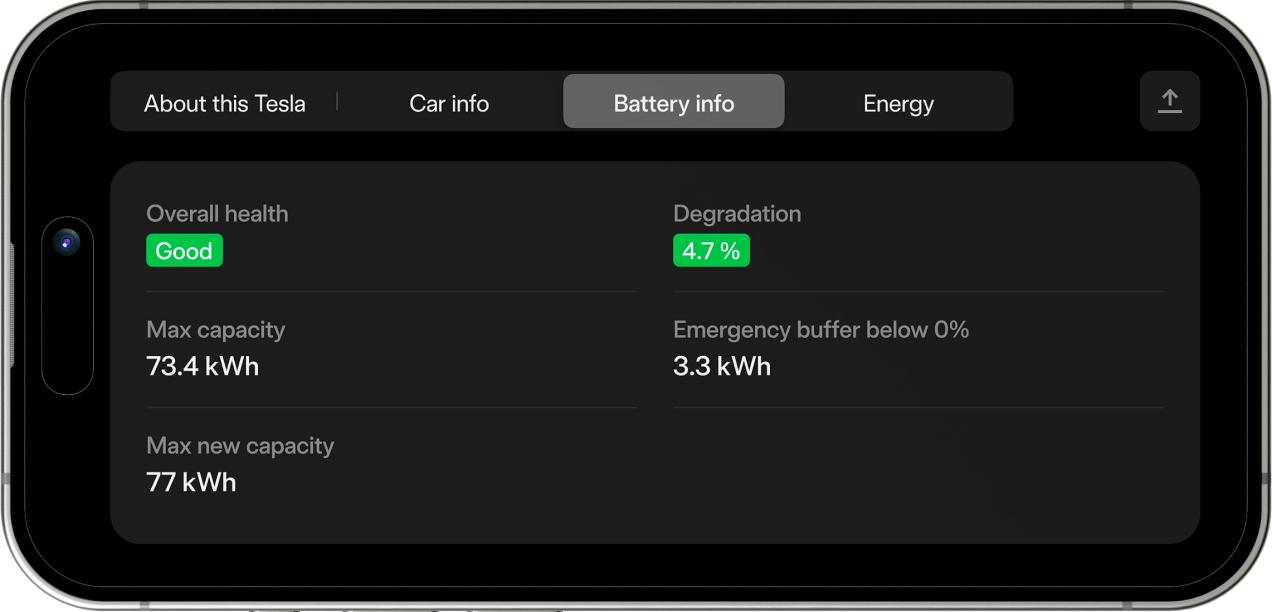
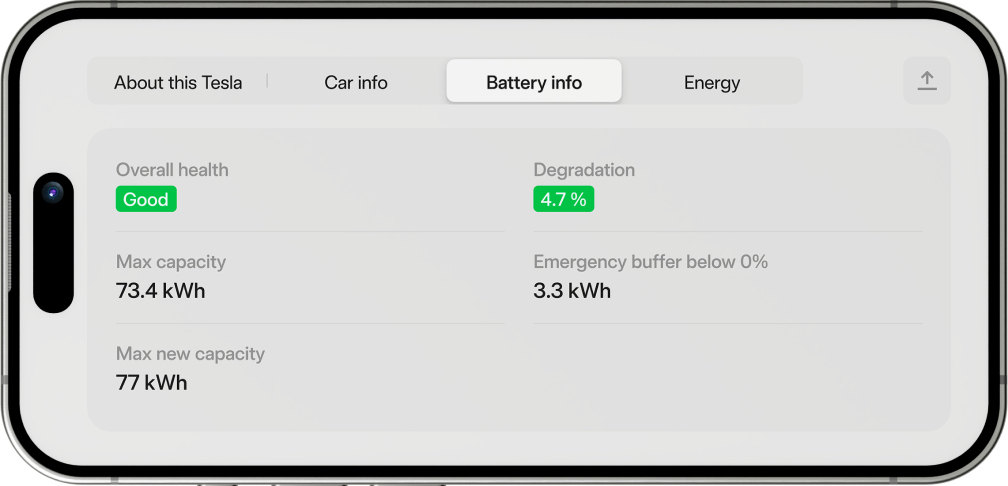
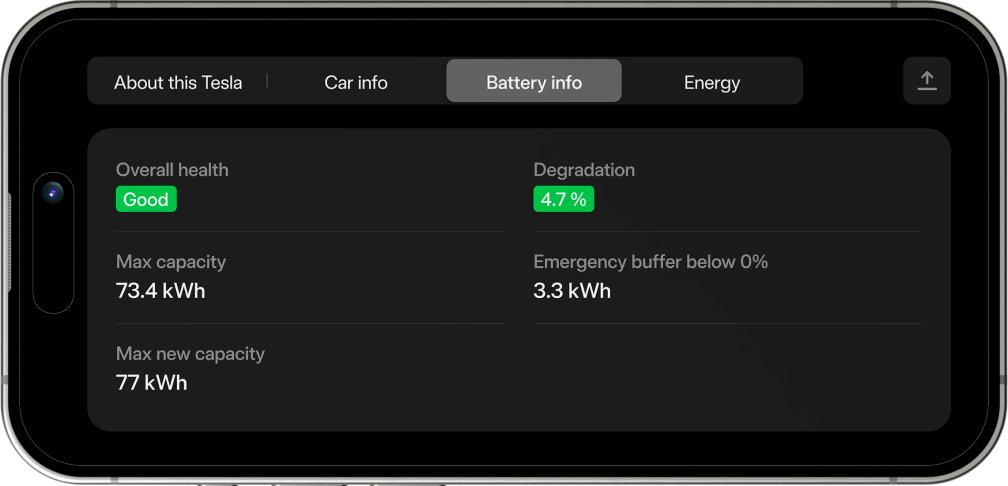
info about your Tesla
unique info about
your Tesla
friends on social networks
friends on social
networks
hidden in the system
data hidden in
the system
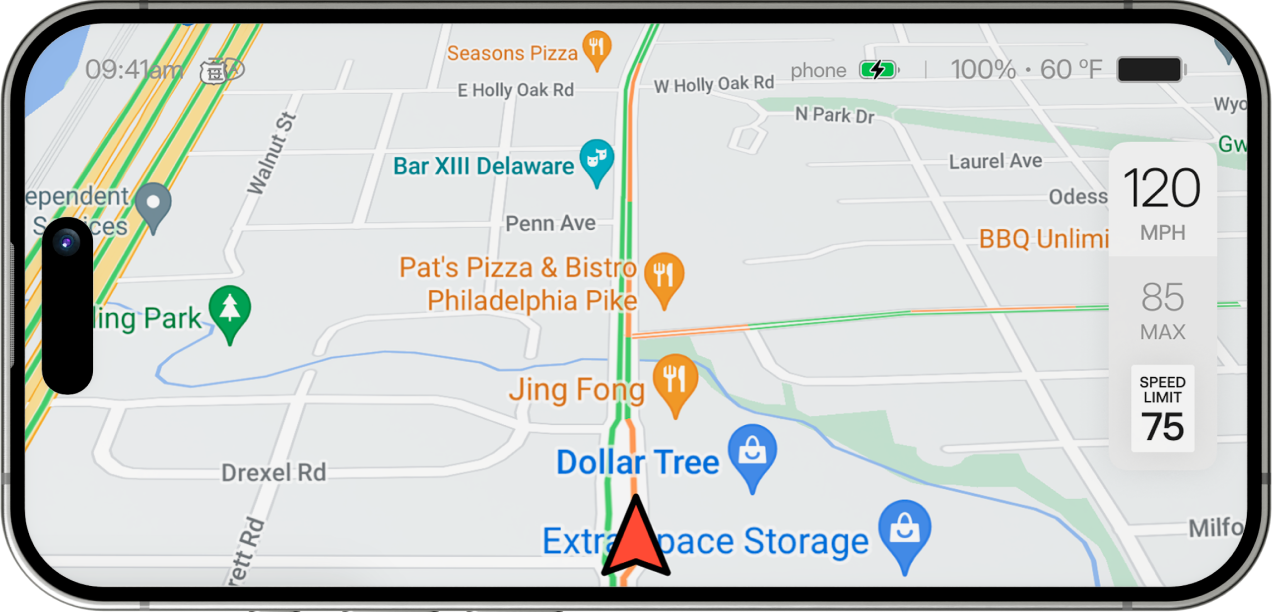
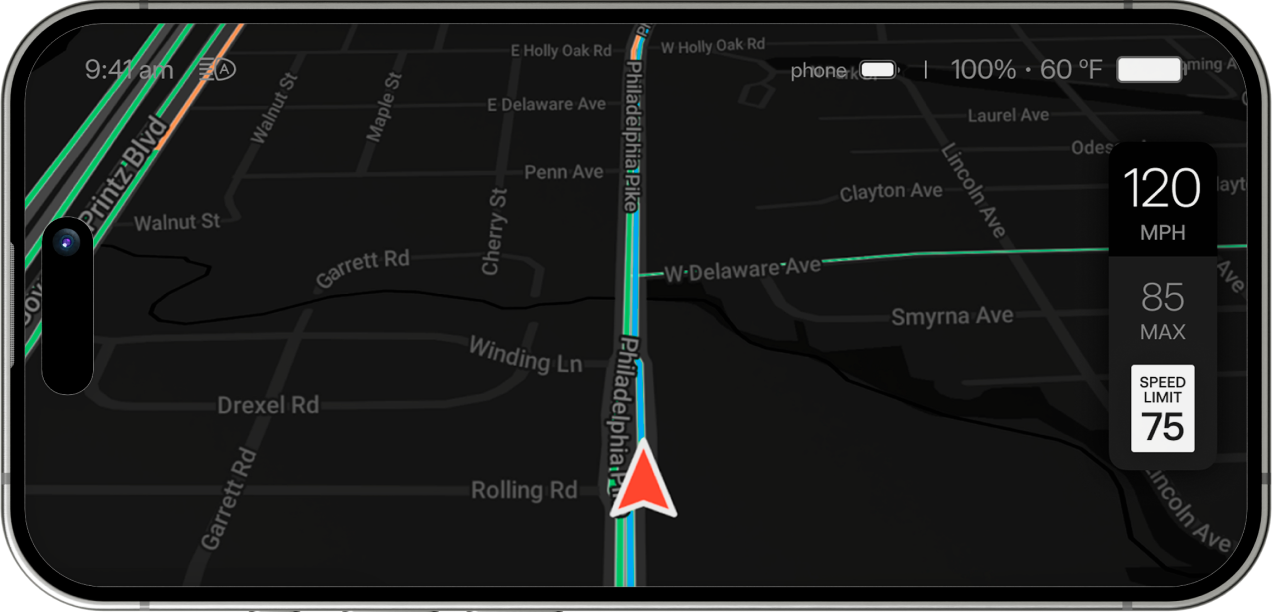
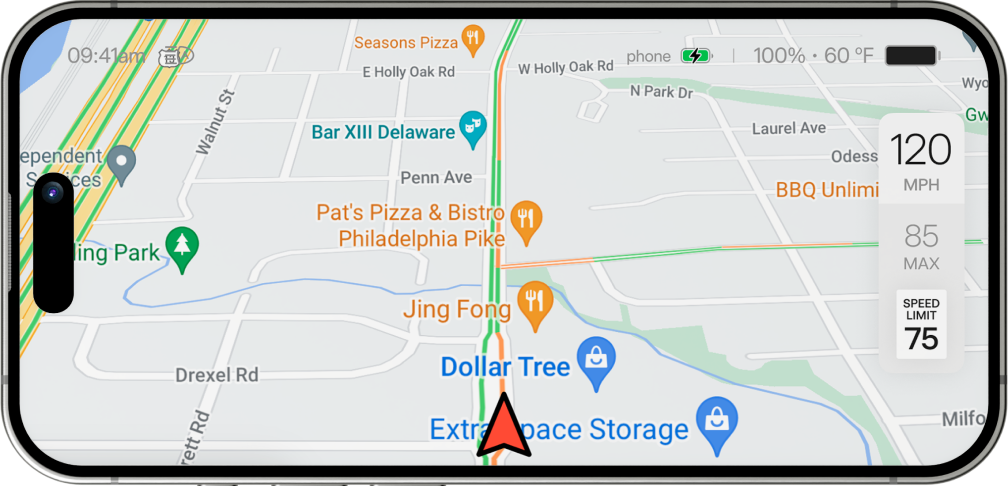
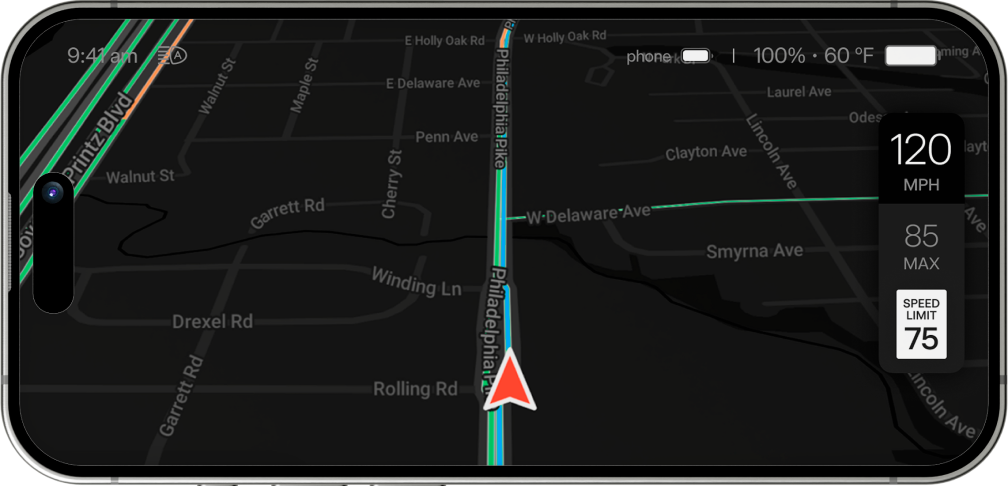
your attention off the road
without taking your
attention off the road
map and navigation
map and navigation
autopilot mode and others, remain visible
indicators, such as
autopilot mode and
others, remain visible
and battery of your Tesla
data even if you are driving
vehicle systems consume power
info about your Tesla
follow it along the way
2+ cross platform devices
simultaneously


dashboard features

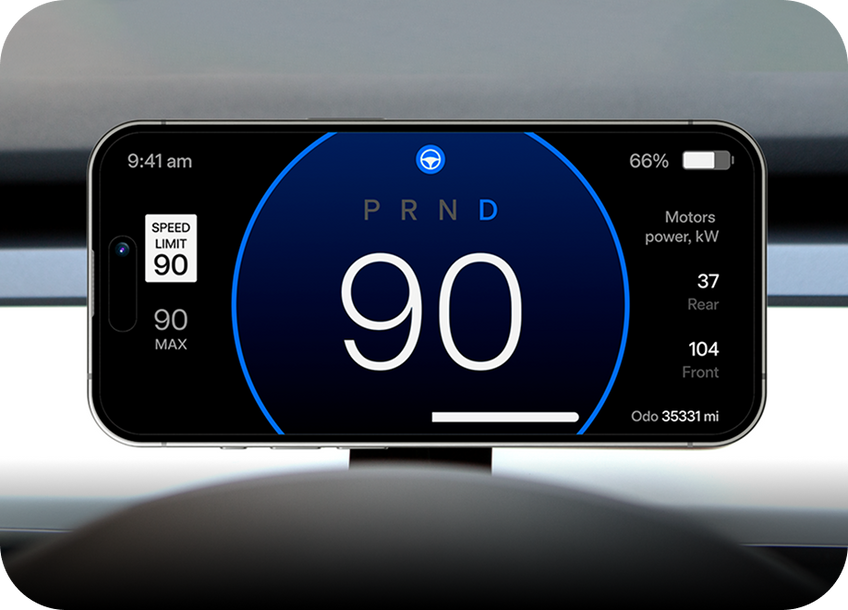
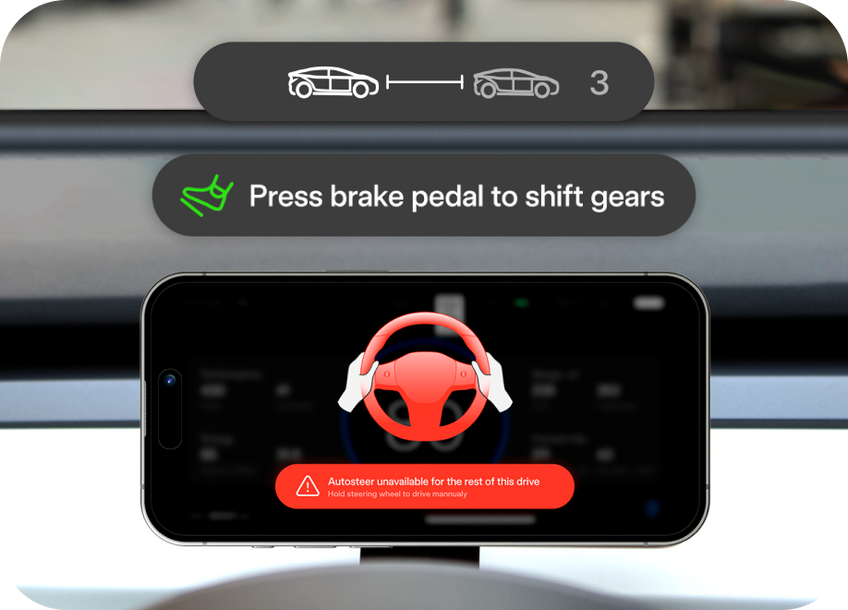






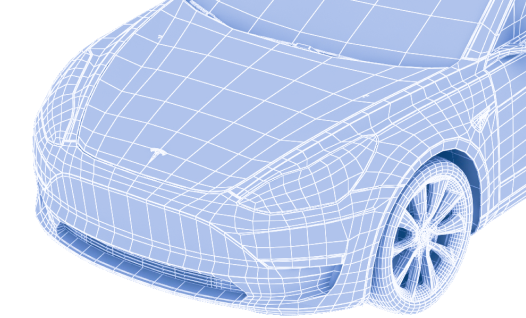
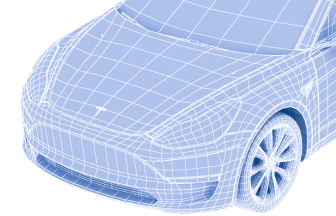




In Chill mode, a 1-second full-throttle kickdown switches your Tesla to Sport mode. After 30 seconds of relaxed driving, it automatically returns to Chill mode.
Disables traction control, allowing the car to maintain full power through turns. Do not use on public roads.
Drift mode disables traction control and the front motor (in dual-motor models), allowing you to enjoy drifting without any limitations. Warning: Use only off public roads and at your own risk!
This mode evenly distributes torque 50/50 between the axles, enhancing stability and reducing the risk of skidding on slippery roads.
Customize regenerative braking strength to reduce or eliminate sudden traction loss on slippery roads. This feature lets you adjust braking to match your driving conditions.
Automatically adjust your speed to the legal limit in areas with enforced speed restrictions, helping you avoid speeding fines.
Preheat your Tesla’s battery 10–20 minutes before Supercharging (not at a Tesla charging station) to save time. This accelerates charging by starting the preheating early, which deactivates automatically after 40 minutes.
To activate the mode, press the "up" button on the lumbar support pad three times. Use brief forward or backward presses to adjust the seat, with multiple presses for further movement. This works for RHD cars, though untested.
FSD Beta allows you to set a target speed offset only as a percentage of the speed limit. This option allows you
to switch back to a fixed offset in miles or kilometers.
Adjusts the delay for the "hands-on" steering wheel notification.
(Not available in the EU region.)
Automatically re-engages Autopilot
after lane changes, turns, or pothole avoidance—no need to tap the stalk.
Works as long as the turn signal
is off and you're not actively steering.
(Does not operate below 20 mph.)
Eliminates Autopilot speed limit sign restrictions on certain roads.
Useful if the system misreads
signs or has incorrect map data.
Stops Autopilot from automatically activating windshield wipers.
The driver remains responsible
for keeping AP cameras clear.
Automatically updates the MAX speed setting when the speed limit changes, considering your preferred speed offset.
Restores Autopilot’s 'hands-on' detection rules from 2022-2023, reducing the frequency of alerts.

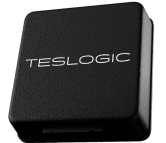



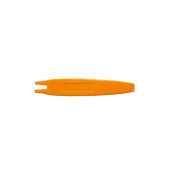





















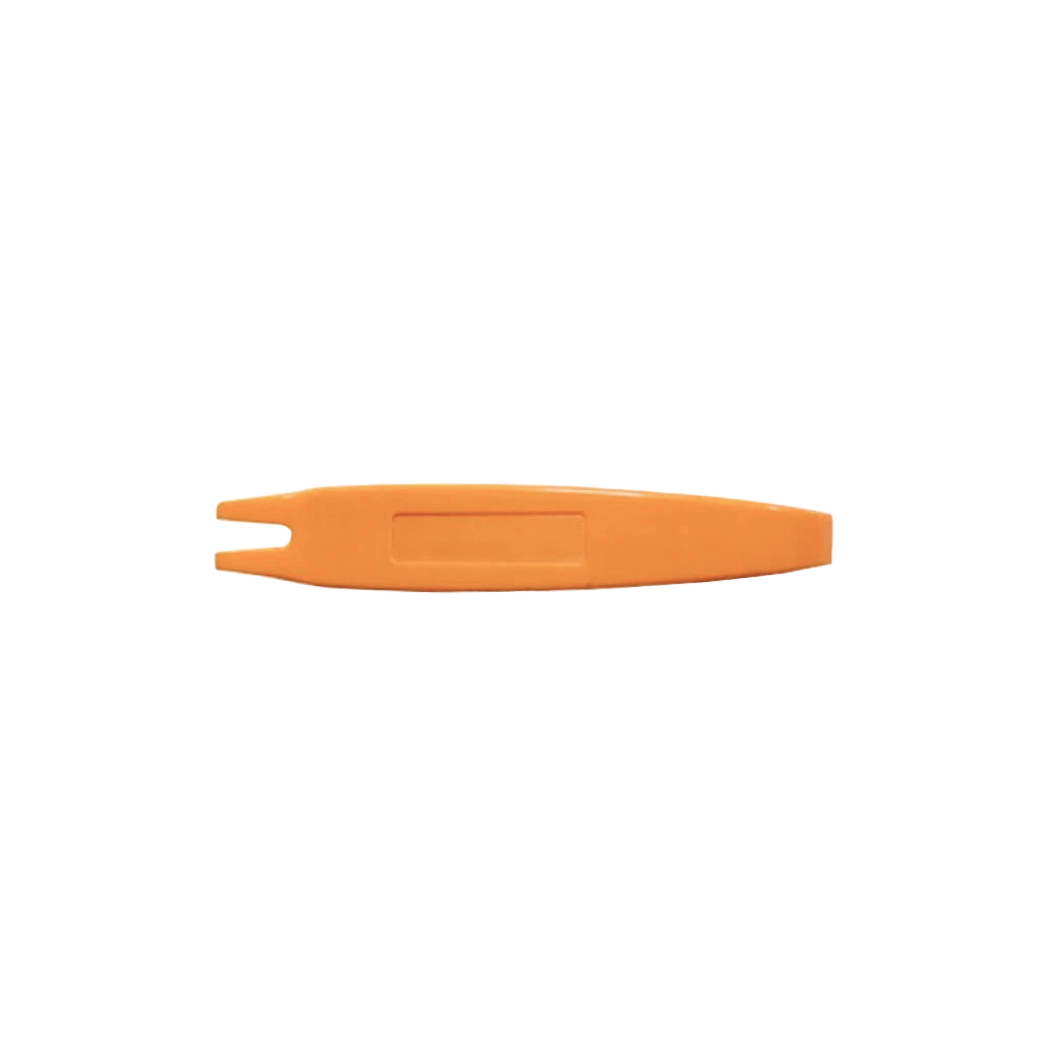





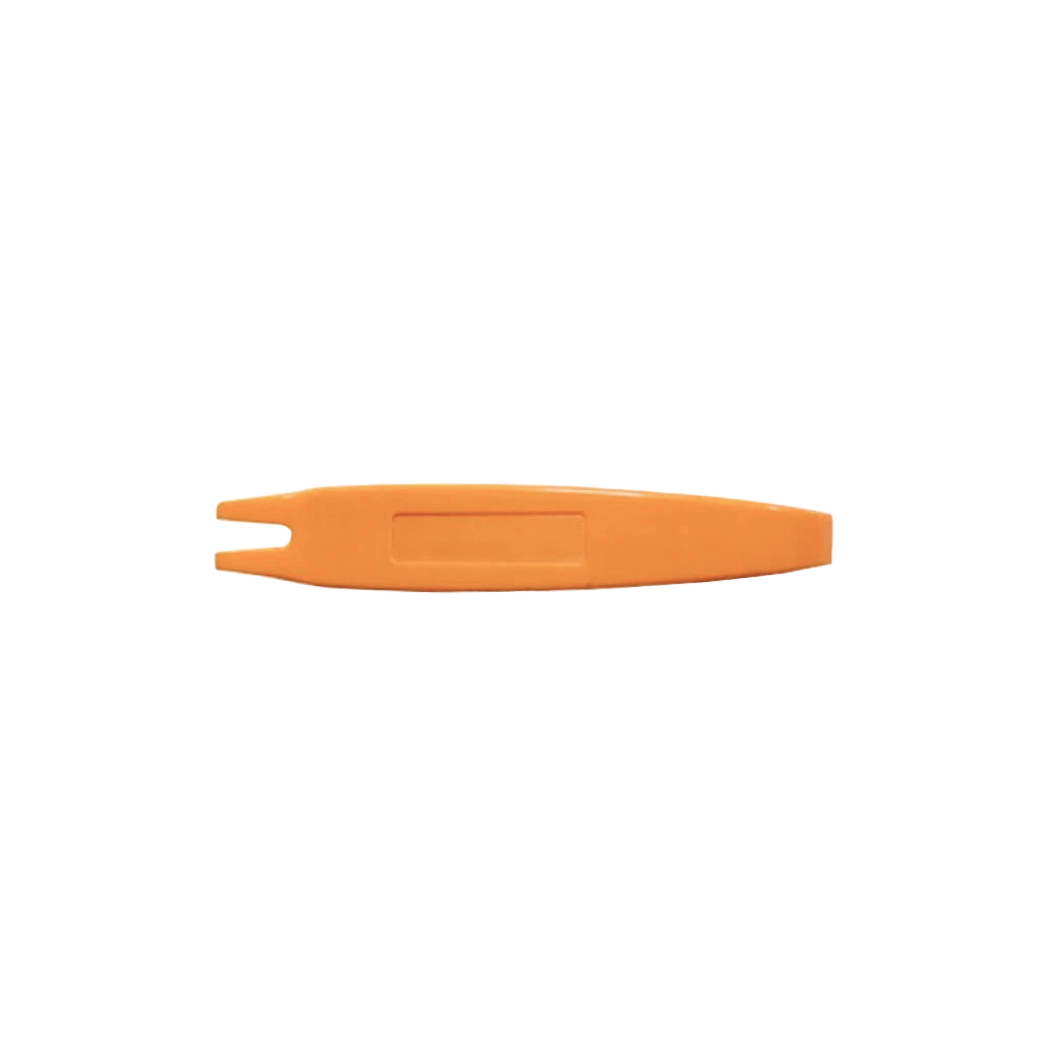

one of our main tasks